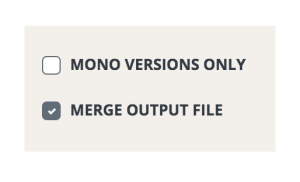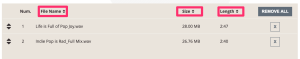What is the purpose for this kind of tool ?
This audio watermark is a great tool which will help you to protect you online music, With The ‘AG watermark generator,’ your workflow will be faster and efficient.
Through this new tool you can create a watermarked preview files much easier and by doing so, this guarantees the safekeeping of your online music files when being uploaded to the web. Be it SoundCloud, Youtube, Online music store or any other music sharing platforms used for sales.
What does batch processing mean ?
AG watermark generator gives you the ability to process more than just one file at a time, Just drag & drop as many files as you like and you are good to go.
for more info check out this tutorial: Batch Processing Tutorial
Can I merge all my files to just one long preview file?
If you are an Envato – an Audiojungle author you probably know this issue, You have all your tracks versions ready to upload but the only thing you are left to do is to merge all the files into this one long audio watermarked preview file. So now with AGwatermark Generator its really easy than ever to make this kind of preview file.
just check out this Tutorial about Merge Files
Can I use multiple input and watermark files which have different sample-rates ?
AG Watermark generator does not support different sample-rates or a different number of channels within the audio files.
Please make sure that your files have the same Sample rate and bit rate for both tracks and watermark files.(if your original tracks are WAV 48KHz so the watermark files should be also the same sample rate etc..
Why is the 'Silence Between Tracks' Is Disabled?(V.2.x)
How can i adjust the Watermark volume level?(V.1.x)
For this version, there is no way to adjust the watermark level but its highly recommend to make several preset by your own which have different dB levels, for example
- MyWatermark 0DB .mp3
- MyWatermark +6DB .mp3
- MyWatermark -6DB .mp3
On AG Watermark Generator V.2 We’ve added a volume slider for a total control of your watermark mix.
How can I preview the watermark volume?(V.2.x)
Can I add more than one Waterkmark file ?
Of course, AG watermark Generator support multi Watermark files, Just add your Watermark files and keep in mind that it will be processed by the order you have placed the watermark files If you like to change the order just drag the file to the desired order.
How to change the tracks order while creating a single preview track?
How can I recover the factory presets after they was deleted?
If you by accident deleted our factory presets, Don’t worry, you can get it back!
On a Mac: Please quite ‘AG watermark Generator App’ and go over to your system application folder, find the A’Gwatermark’ folder, then just delete this folder. The next time you will open the folder all the preset will be created again automatically.
Why do I need a preview file player ?
We wanted to make it easier for you to listen to the tracks before continuing with the file process, Please note that it will not preview the file with your chosen watermark file, Only your original tracks.
How can I make my own presets ?
The presets are really easy to make,
Make sure you have all your settings the way you need them to be, Start time –> Repeat time –> Output file format –> Output file name. Then go to the preset section, choose “new” and just press the “save” button.
For more info please check out this tutorial: Presets
Why do I need to purchase a license ?
Only registered users can use tracks that are longer than 1 min.
Why Im getting "sox.exe FAIL" ?(V.1)
This error may appear when you are trying to mix two different audio files format (44,1 khz , 48khz , 96 khz).
Yes but why? Well, Think of it like trying to combine 2 different file formats like PDF+JPEG for example.
In order to fix this issue, Please make sure that your files have the same Sample rate and bit rate for both tracks and watermark files.(if your original tracks are WAV 48KHz so the watermark files should be also the same sample rate etc..
Do you have an affiliate/referral program?
Sure ! Feel free to join our affiliate program, refer your friends and earn 20% from each sale ! !
Sign-up now to get your referral link and start to earn money.